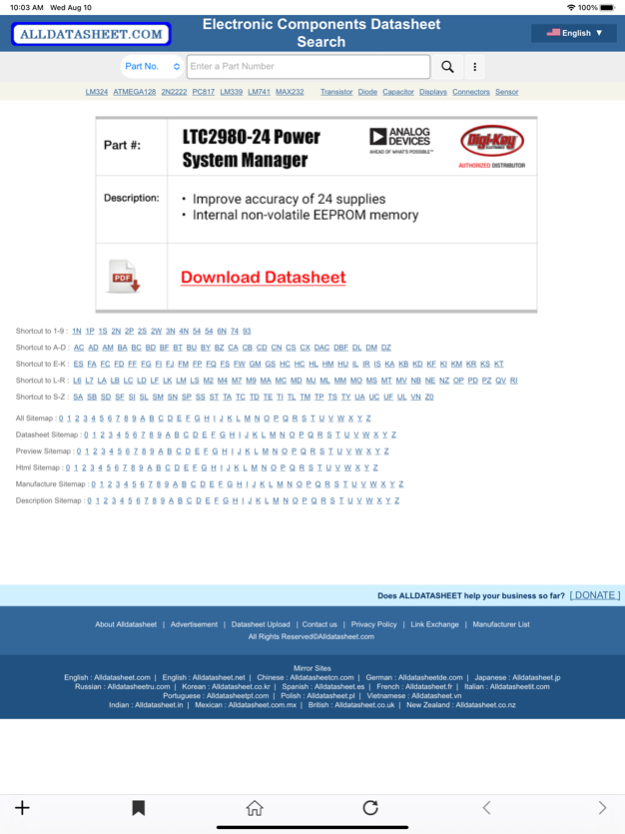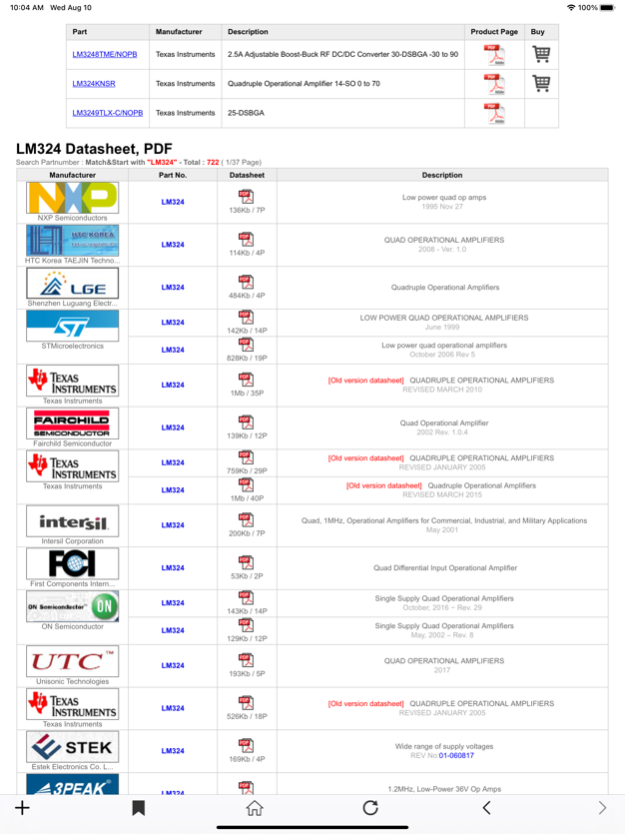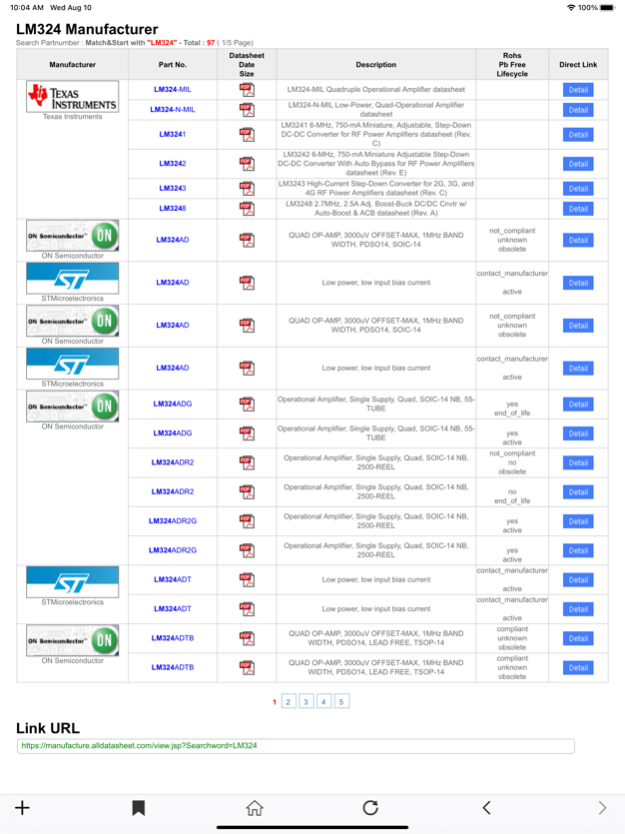Datasheet (PDF) - ALLDATASHEET 1.4.0
Free Version
Publisher Description
ALLDATASHEET is the biggest On-line Electronic Components datasheet Search engine.
Datasheet (PDF) - ALLDATASHEET for iPhone
ALLDATASHEET is the biggest online electronic component datasheets search engine.
- Contains over 50 million semiconductor datasheets.
- More than 60,000 Datasheets update per month.
- More than 450,000 Searches per day.
- More than 26,000,000 Impressions per month.
- More than 13,000,000 Visits per month all around the world.
- More than 10,000,000 Unique Users at Alldatasheet.
Alldatasheet was constructed in 2003 to help Engineers to find datasheet fast, easy and effective from vast volume. Since 2008, Alldatasheet became the most popular and powerful site for search datasheets.
No registration and No fees to use.
Alldataseet provides semiconductors and electronic component's datasheets for free so anybody who need datasheet will get easily.
Major group of users at Alldatasheet is Engineer & Engineering Management and Design & Development. World-wide Alldatasheet users gain considerable advantage from using Alldatasheet.
Aug 23, 2022
Version 1.4.0
Bug Fixed
About Datasheet (PDF) - ALLDATASHEET
Datasheet (PDF) - ALLDATASHEET is a free app for iOS published in the Office Suites & Tools list of apps, part of Business.
The company that develops Datasheet (PDF) - ALLDATASHEET is INTERBIRD Inc.. The latest version released by its developer is 1.4.0.
To install Datasheet (PDF) - ALLDATASHEET on your iOS device, just click the green Continue To App button above to start the installation process. The app is listed on our website since 2022-08-23 and was downloaded 7 times. We have already checked if the download link is safe, however for your own protection we recommend that you scan the downloaded app with your antivirus. Your antivirus may detect the Datasheet (PDF) - ALLDATASHEET as malware if the download link is broken.
How to install Datasheet (PDF) - ALLDATASHEET on your iOS device:
- Click on the Continue To App button on our website. This will redirect you to the App Store.
- Once the Datasheet (PDF) - ALLDATASHEET is shown in the iTunes listing of your iOS device, you can start its download and installation. Tap on the GET button to the right of the app to start downloading it.
- If you are not logged-in the iOS appstore app, you'll be prompted for your your Apple ID and/or password.
- After Datasheet (PDF) - ALLDATASHEET is downloaded, you'll see an INSTALL button to the right. Tap on it to start the actual installation of the iOS app.
- Once installation is finished you can tap on the OPEN button to start it. Its icon will also be added to your device home screen.